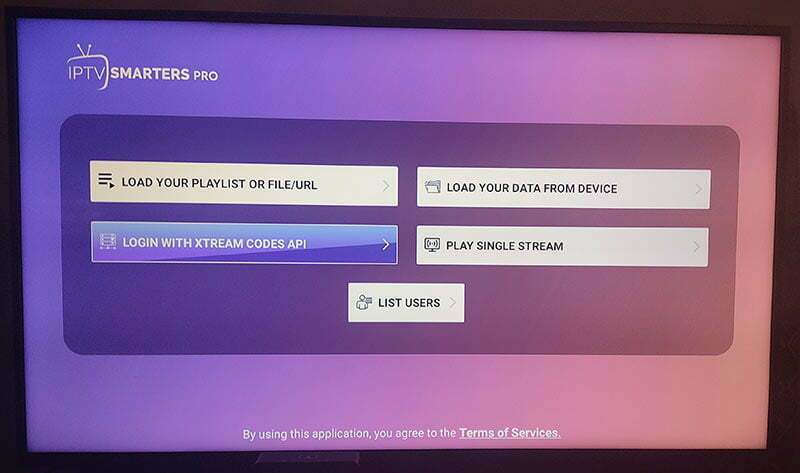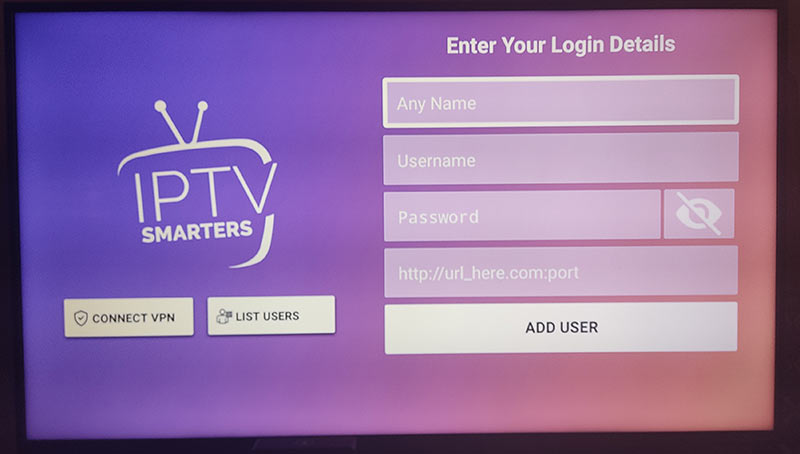To install our Xstream IPTV app on Android devices such as Firestick, Google TV and Android boxes you have 2 options. Follow installation instructions below.
Note: A minimum internet speed of 50 mbps is recommended. If you are experiencing constant buffering issues on certain channels we recommend using a VPN as your ISP maybe throttling your connection. For troubleshooting tips please visit our support page.
1) Free Xstream Android App
2)IPTV Smarters Pro App
1) To install our free Xstream android app. On your device download http://xstreamip.tv/app.apk Install and open the Xstream app. You can use the Downloader tool to do this. Watch this video to know how. (Make sure Apps from Unknown Sources is turned ON) Enter Your Name in the Any Name field and enter your username and password in the email sent to you. Click Add User. You may need to wait a few minutes for the channels to download.

2) To install IPTV Smarters Pro app download on your device https://xstreamip.tv/smarters.apk Install and Open the Smarters Pro IPTV app.
Note: Although this will work with our service we cannot support any issues with this app.